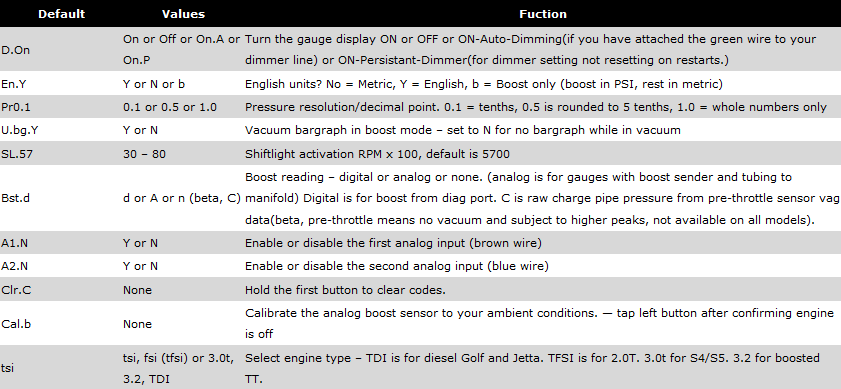P3cars Vent Gauge // 01.23.2013

Stumbled across this gauge on accident and thought it was pretty cool (Note: coupon code QUATTRO50 gets you $50 off!). What made me want to move forward with it is that it has an optional analog boost sensor, and with the S/C on the way I thought that might be useful. I talked with Jason @AMD and after he confirmed that he'd make a port for me on the manifold, I went ahead and purchased.
The gauge mounts in the left vent, and plugs into the OBD-II port to read the following, in addition to being able to surface codes and clear them:
It also has 3 other analog inputs (I'm not using them at this point).
The gauge mounts in the left vent, and plugs into the OBD-II port to read the following, in addition to being able to surface codes and clear them:
- Boost - This mode will show vacuum and boost. Depending on settings in the config menu this may be from VAG ecu data or an external analog sensor (I bought the external sensor). Boost is read in PSI by default and Vacuum is inHg. If you configure the gauge to metric boost will be in BAR.
- Coolant - This mode will show your current coolant temp. Unlike the needle on your dash, this will show you exactly the temp that your engine is currently running at, and is configurable between Celsius & Fahrenheit.
- Air - Air intake temperature. This is the reading of the temperature of the air entering the engine, and is configurable between Celsius & Fahrenheit.
- Igntn - Actual ignition timing. This mode will show you the ignition timing of your engine in real-time.
- EGT - Exhaust Gas Temperature. This is the temp of the exhaust gas as calculated by your ECU.
- Throttle - Actual throttle plate position. Use this mode to see how your car changes the actual drive by wire throttle blade in relation to what your foot tells it to do.
- rp-Shift - RPM readout. It can be handy to use this mode to see an exact RPM or to record/playback and see your shifts.
- Speed - Actual roadspeed direct from VSS. This is the actual roadspeed value of the car, uncorrected. This is the raw value, therefore it may not match your cluster which tends to read high in many cars.
- 0-60 - Zero to sixty Performance Timer. Come to a stop and this mode will read “Rdy…” The gauge is ready for you to accelerate to 60. As you accelerate the gauge will time you and automatically stop when you hit 60, leaving your time on the screen. When you slow to zero again the gauge will change to “Rdy…”
- Batt - Battery Voltage. This is the voltage of your cars power system, anything between 13-14.5 volts while running is normal.
It also has 3 other analog inputs (I'm not using them at this point).
Installation
Install is easy as can be. Two parts:
- Install gauge into existing vent
- Install gauge/vent into car:
Main Button Functions
- Left Button TAP = Peak recall (and start 15 second record)
- Left Button HOLD = 15 sec playback
- Right Button TAP = View Current Mode Name (If pressed again within 5 sec, change mode)
- Right Button HOLD = Night / Day Dimmer toggled (if auto-dimming is not enabled)
Configuring the Gauge
- Left Button TAP = Change Value
- Left Button HOLD = Change Value fast repeat
- Right Button TAP = Change to next config mode
- Right Button HOLD = EXIT config menu and SAVE settings.
Mode Settings
Update: Analog Boost Gauge Installed // 04.26.2013
Got the analog boost sensor added, so now I can see actual boost from the Supercharger in real time. Currently topping out at about 9.5 PSI.
UPDATE 8/2/2013: with the HP kit installed, I'm now seeing between 13-14 psi max
UPDATE 8/2/2013: with the HP kit installed, I'm now seeing between 13-14 psi max
My impressions after several months...
Overall, I love it and find myself looking at boost and IAT's most often. Two things I've noticed:
I've since seen that www.getste.com has debuted a similar functionality that integrates with the DIS. More integrated, but if any DIS warning goes off, you're without use of the gauge. Not sure what decision I would make at this point if I started from scratch.
- If you have it set on EGT temp (which isn't analog in the first place), at times it registers 0 on start, and you need to unplug and re-plug the gauge into the OBD-II port for it to correctly register.
- The gauge lighting reflects in the driver side window in line with the driver's side mirror. Initially, this bothered me a bit, but after having it in for a while (writing this on 7/29/13) I don't even notice it anymore.
I've since seen that www.getste.com has debuted a similar functionality that integrates with the DIS. More integrated, but if any DIS warning goes off, you're without use of the gauge. Not sure what decision I would make at this point if I started from scratch.